- Study Says Most Parents Don’t Use Car Seats In Ride Share Vehicles Like Uber
- This 12-Year-Old Boy Is A Sophomore Aerospace Engineering Major!
- Fire Safety Experts Warn Of Hand Sanitizer Danger After A Mom and Kids Escape House Fire
- Recall Alert: Peaches May Be The Cause Of Salmonella Outbreak, 68 People Ill
- Summer Vacation In The Days Of COVID: Tips To Stay Safe
- How To Safely Grocery Shop During The Coronavirus Pandemic
- Michigan Teen With Vape-Related Illness Undergoes Double Lung Transplant
- Teen Kicks Off Anti-Vaping Campaign From Hospital Bed
- Teenager Receives Life Sentence For Strangling Sister To Death Over A Wi-Fi Password
- Toddler Falls To Death From 11th Deck of Cruise Ship
Dad Warns Other Parents After Daughter Asked To Send Photos ‘Without T-Shirt’ On Music Video App
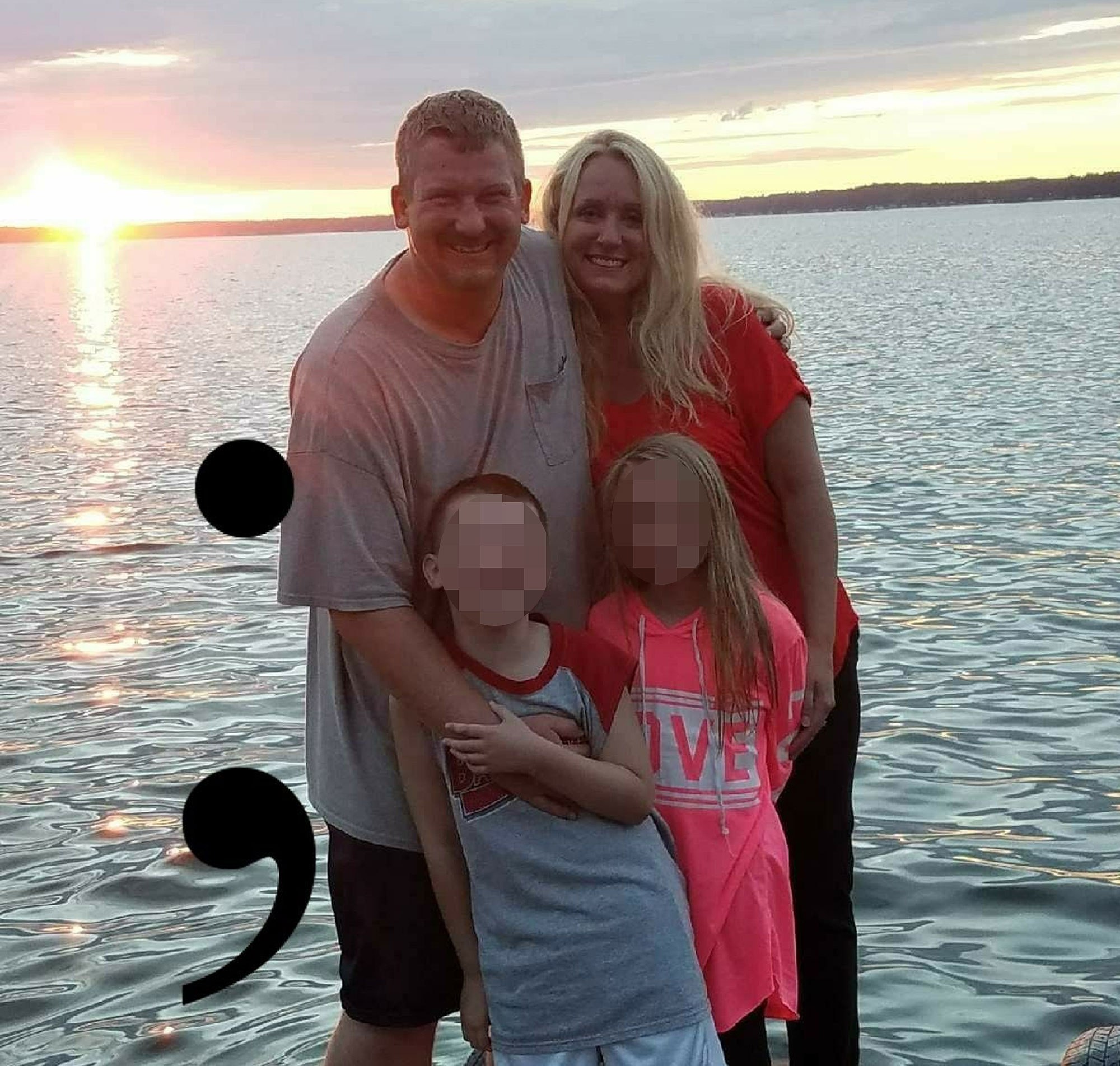
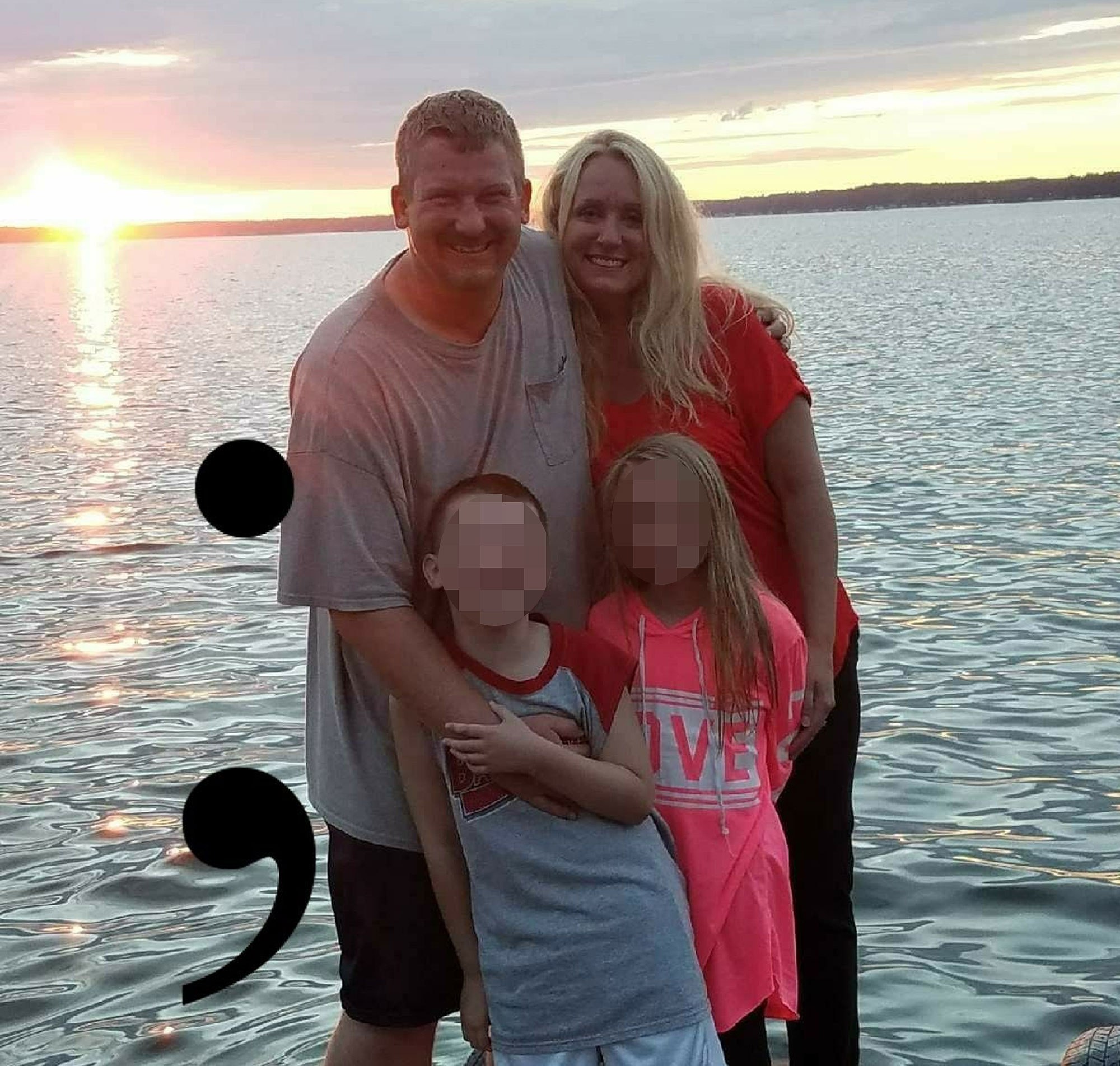
A Father in Illinois said that a popular music app turned dangerous when his 7-year-old daughter nearly fell victim to an online predator.
7-Year-Old Madison alerted her parents when someone she thought was a friend asked her to send a topless picture through the social media app Musical.ly, her dad, Brad Summer of Batavia, said to InsideEdition.com
“We thought we did all we could to protect her from those types of things and unfortunately, they got through to us,” Summer said.
Summer said he allows his daughter to play on certain apps on his phone.
This latest craze among her friends is Musical.ly, where users are able to record music videos of themselves lip-synching to their favorite songs.
“[She used it] to create goofy videos with her cousin,” Summer said. “I thought it was fairly harmless. [It was] a good app for them to explore their creativity and make fools of themselves like kids like to do.”
The girl’s experience soured when her Father said someone who identified themselves as 9-year-old Jessy added her as a friend.
“It looked to be a normal child with a profile picture, so we accepted, thinking it was a friend of her cousin’s,” her dad explained.
He later posted screenshots of the other user asking Madison to send pictures, “without T-shirt,” and that it would be a “secret between us only.”
“I realized pretty quickly, once she showed me the request for her without a top or shirt on, which is quite disgusting,” Summer said.
Madison then quickly stopped responding and showed her parents the messages.
When the other user became more persistent, Summer responded: “I am her father and I am a police officer.”
Summer is not really a police officer, but he and his daughter promptly reported the incident to cops.
“I have to give credit to my daughter,” Summer said. “Luckily she brought it to us right away. [She’s a] smart little girl and we commend her on it.”
Summer said that he is now sharing the story to warn other parents of the dangers of social media.
“Always communicate with your children and let them know they have a place to turn to,” he said. “The number one thing we taught our kids is that you can always come to us without fear of grounding or [punishment].”
A Musical.ly representative said to InsideEdition.com: “The experience this father describes is very troubling for us to hear. That user’s behavior toward his daughter is absolutely not acceptable in any online or offline environment.”
They added that the app is not meant for anyone younger than 13-years-old, and that they encourage parents to monitor their kids’ online activity.
Parents are able to find more information on Musical.ly’s policy regarding safety here.
Navigating the World Wide Web as an adult can be overwhelming enough, let alone helping your children stay safe and protected in the online world.
But there are a few simple Internet safety steps every parent can take to help ensure a secure and wholesome Internet experience:
Internet filtering
Probably one of the first things — and one of the easiest things — parents can do is to set up web filtering on your router, which limits access to certain things across all devices connected to the Internet. Three of the top-ranked internet filters for 2015, according to TopConsumerReviews.com are: Net Nanny, Safe Eyes and Cyber Patrol.
Set YouTube age restrictions
If your children love watching videos on YouTube, consider setting up a family account. This way, it’s easier to control age restrictions and other kid-friendly settings, according to Yahoo.
Create an open-door policy with passwords
It may not be a popular option, but if parents require all passwords from various social media and online accounts to be written down and shared, it might deter behavior that kids wouldn’t want parents to see.
No Secret Places
Keep computers in a common area and/or don’t allow kids to take gadgets to bedrooms at night. By limiting privacy and holding them more accountable, kids might be less tempted to explore corners of the Internet that they shouldn’t, according to advice from Scholastic.
Communication
Have conversations about online reputation. One of the most important things parents to do to keep kids safe online is to talk to them about the permanence of posting photos, videos and more online. These things can remain visible to the public eye forever, and they can spread faster than wildfire.
Educate about cyberbullying
In the same sense, make sure to have a conversation about cyber bullying. Whether your child is the one dishing out hateful messages, or the one receiving them, make sure it is clear this behavior is not acceptable. It has severe consequences, and they can always come to mom and dad for help.








0 comments